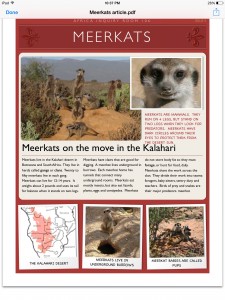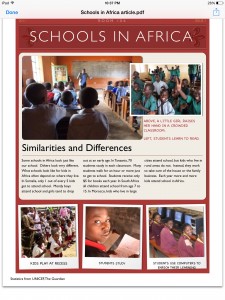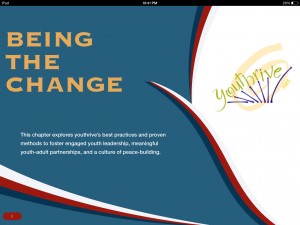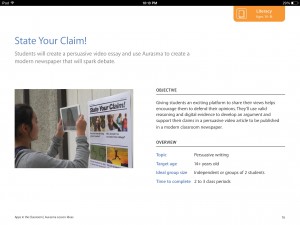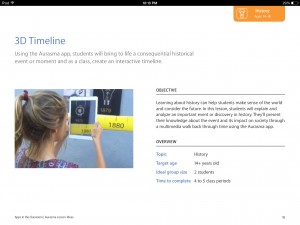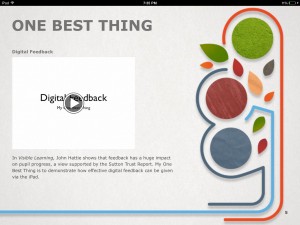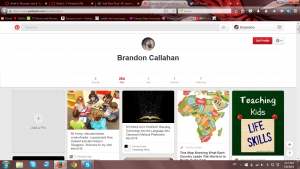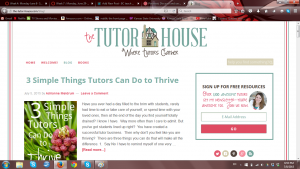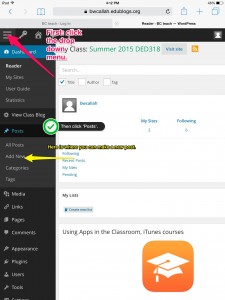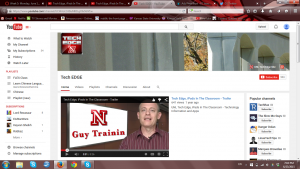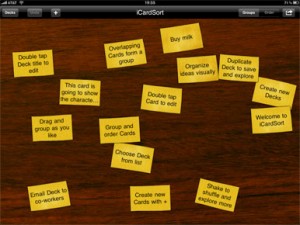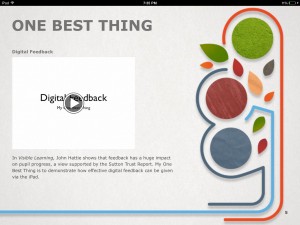
This week I had the opportunity to read one of many books put out by One Best Thing. One Best Thing is dedicated to improving the classroom with technology, more specifically Apple technology. So, all books put out by One Best Thing are free on the iBook store and I chose the book on Feedback. I love feedback about my work and I think feedback is a great motivator especially if you have the gift to make any feedback sound positive but not patronizing. This book, Feedback, talks about three apps called Showbie, Explain Everything and Notability. Each app is built a completely different way but they all can serve the same purpose, give feedback. Showbie(linked above) is by far the coolest, it allows you to take assignments and grade them either by students sending your the work electronically or you can take a picture of written work! What a great tool for providing feedback to students asap.Along with all that Showbie can take the assignments and then you can open them up in the next two apps through Showbie. Next is Explain Everything(linked above) this app gives you the ability to give students verbal feedback electronically. You record your voice whilst also correcting a assignment or a test. So, your voice goes along with the corrections you have put on the paper. Awesome!! This is great if a student or parent likes to know why a grade was given rather than making a phone call or having to do a face to face meeting you can provide a great explanation for the corrections. The name makes sense now huh!? Lastly, Notability(again the link mate) which is less notable than the rest(get it?!). Not that its bad but it just less impressive. You can mark up a paper just like Showbie except in finer detail. Also, it has amazing organization tools! YAY! You can organize by class or category or whatever.
THE BOOK
The book is short and sweet getting right to the meat of apps it wants to show you. The book about Feedback just opened my eyes to three great apps. If you get a chance check out the books by One Best Thing and get on them apps. Now if you will excuse me I have three apps to download but before I forget One Best Thing gets my seal of approval.